Whatsapp is a robust messenger tool popularly used as a messenger platform among millions of users daily. When it comes to taking surveys from customers, this messenger based platform has a lot of potential and advantages. In this blog, we will show you how to create a Whatsapp survey in 5 minutes using Merren.
How To Get Started
Whatsapp is a highly interactive messenger platform that enables people to connect faster. You can now launch your own customer feedback surveys using Whatsapp poll, CSAT surveys and NPS scores. Clients can sign up on Merren using your ID and get started on the platform. We also offer a 14 day free trial without any credit card details.
You have now taken a great decision to supercharge your business with a high response rate. If you have an existing ID, you can login with your Google login details too.
So let’s get started.
Your dashboard will look like this prior to starting a new feedback survey.You will have an option to create a new survey.

This is a main dashboard. Here, you can also view all your surveys, published and draft forms. These forms can also be accessed and edited at any point you wish to review it.
When you click on ‘Create A Survey’, you can build a new questionnaire. You can choose from existing templates or build from scratch.
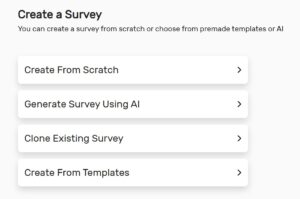
One benefit of choosing templates is that they are pre tested. You do not have to do the cognitive heavy lifting. Templates are concise and ready to go. Everything is facilitated by a click of a button. Templates are a good idea when you are new to creating surveys and want to keep your feedback format error free.
Now you can click on ‘create from templates’ and get started soon. Your next window will look like this. Enter the name of the survey- example ‘customer feedback for <brand>’.
Choose the category from the drop down and click on ‘create a survey.’
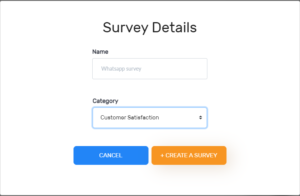
Creating Your First Whatsapp Survey
Your new window will have multiple options. You can choose if you wish to launch an NPS (net promoter score) feedback or a customer service feedback survey.
Let us create an NPS form initially. You can click on the NPS window and everything will be visible at your disposal.
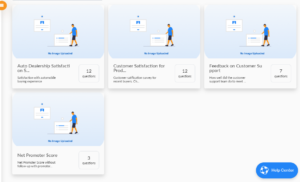
The format will already have pre designed questions. One thing to remember for survey design is that you can choose to increase questions or edit as per your business requirements. A simple way to avert respondent fatigue is to use current templates provided by Merren.

You can click on ‘use template’ and rearrange questions as per logic order. You can also edit the form and add an open ended question.
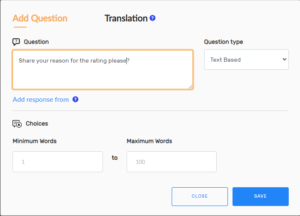
Adding open-ended questions is a good way to include both qualitative and quantitative questions in a form. This allows people to share their candid opinions on certain products and service offerings. Merren also offers an option for people to share multimedia responses. Respondents can share audio, video, files or photos as a response. This keeps the feedback process more media rich.
Deploying surveys in multiple regions means you can use the ‘translation’ feature.
Merren offers 70+ languages for various audiences. Multilingual feedback forms are relatable for audiences speaking that specific language. This enables people to share feedback in regional languages. This is one of the best ways to bring a high response rate.
Save your survey edit and get ready to demo test them in the next phase.
Demo Test Your Whatsapp Survey
On the left side of the dashboard , there is an option to ‘preview and test’ your freshly designed survey. You can preview it on different messenger based platforms including Facebook messenger.

The window will generate a link. You can copy it and share it on Whatsapp. It will deploy a test window. It will look like this. Click on ‘create link’ and you are ready to go.
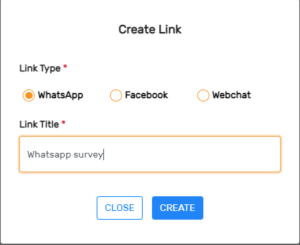
While you open the link on your Whatsapp window, you can view the entire survey form and respond to it like you would respond to any conversation.

A brief Whatsapp survey collects fast responses without any cognitive load. The main crux is to launch messenger surveys at the time of interaction so that users do not lose the context of the transaction or experience. Once you are confident of the demo test, you are ready to launch this survey among respondents.
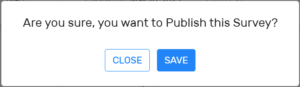
When this survey is live, you are ready to share it among respondents. All customer data will be captured on the dashboard. You can also opt for different integrations prior to launching customer feedback surveys. This will automate the entire process, without any manual handling.
Compatible with Android and iPhone
Clients can be rest assured that our Whatsapp surveys are compatible across devices and platforms including the ios platform. The chats can be visible for android users and for iphone users collectively. While the survey gets deployed, your customers will view the notification just the way they get notification on their Whatsapp icons. The Merren interface is easy to work with since we have pre designed templates at your disposal. A lot of the background work has already been done by the team. All you have to do is curate your own customized surveys with answer options and get ready to collect feedback swiftly.
Analyzing the Whatsapp Survey Chat Data
Merren has a robust dashboard that segregates every response as per its specific feature. It can also segregate open ended responses as per the types of words people have frequently used. This can give you a clear picture of how to attend to unhappy customers and find upselling opportunities for happy customers.

You can analyze every question separately and apply filters of your choice. Clients can download every Whatsapp chat data in PDF or Excel sheet.

If you wish to zero in on every respondent, we have the facility as well. This enables you to understand how many customers would need immediate assistance. You can read their opinions and create conclusions.
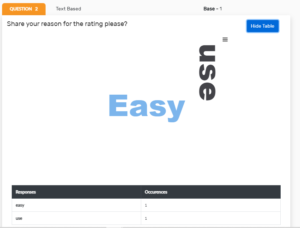
Merren also offers word cloud segregation as a visual representation of your data. You can see the words most commonly used to describe your product. This in-depth analysis is a great data point for businesses.
Conclusion
Whatsapp surveys are a convenient way to gather rich customer insights instantly. Since messenger apps are within our reach, it is simpler for your customers to respond to them immediately. This will ensure you get a high response rate. Additionally, when you include multimedia in your feedback form, you can obtain media rich data. Merren offers AMP interactive email surveys and web based chat bot surveys to collect customer responses.
In case you want an AI to create an instant survey for you, we have that facility too! Check out our AI Survey Builder here. Supercharge your business with messenger surveys. It’s time to upgrade today.





