Imagine this. You are browsing through an online store but left the window without purchase. The desire for the purchase was imaginary. You open an email just to see that the online store has notified you about your potential purchase. Modern day functions almost seem like magic. In short, they are called CRM integrations. CRM integration is the reason marketers can close the feedback loop. It is the reason for your impulse purchases and a desire for coupon codes. So how do they read your online activities? Let us find out.
What is a CRM integration?
CRM integration is known as customer relationship management (CRM) systems. These systems are connected with other software applications and data sources within a business. By integrating CRM systems with other tools, businesses can synchronize data, streamline operations, and track customer activities within the digital platforms. The primary purpose of CRM integrations is to create a unified system where all customer data and interactions are readily accessible to employees across all departments.
Why do we need CRM systems?
CRM integrations enable a business to maintain a consistent and personalized communication channel with its customers. This leads to higher customer satisfaction and loyalty. Businesses can respond quickly to customer needs. The teams can automate personalized messages and anticipate potential issues before they occur.
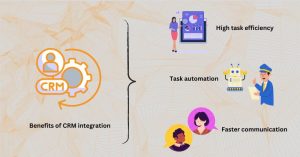
Types and Benefits of CRM Integration
CRM integration involves merging CRM software with other business systems to streamline processes and provide a holistic view of customer interactions. This process ensures data from various sources are centralized within the CRM system. The data can be obtained via email marketing platforms, customer support tools, and e-commerce websites.. This unification allows for comprehensive analysis and better decision-making.
Types of CRM Integrations
- Native Integrations: These are built-in connections provided by CRM vendors that seamlessly connect the CRM system with other popular applications without requiring additional setup.
- Third-Party Integrations: These integrations are facilitated by external service providers who offer connectors and APIs to bridge different software systems.
- Custom Integrations: Tailored specifically to meet the unique needs of a business, these integrations involve custom-developed solutions to connect the CRM with other proprietary or less common systems.
Benefits of CRM Integrations
- Increased Efficiency: Automated data entry and task management reduce manual effort. This allows employees to focus on higher-value activities.
- Enhanced Customer Insights: Integrating various data sources into a single CRM provides a 360-degree view of customer interactions, improving the ability to offer personalized services.
- Seamless Communication: Integrated CRM systems ensure that all customer-facing teams have access to the same information, leading to more consistent and effective communication.
How do CRM Integrations Work?
Mechanisms of Data Synchronization
Data synchronization ensures that data in the CRM system and connected applications remain consistent and up-to-date. Real-time synchronization allows immediate updates across all platforms, while batch synchronization updates data at scheduled intervals. Both methods ensure that information is accurately reflected across systems. This reduces the risk of errors and data silos.
API and Middleware Functionalities
APIs (Application Programming Interfaces) and middleware act as the intermediaries that facilitate communication between the CRM system and other applications. APIs provide the necessary protocols and tools for building connections, while middleware serves as the software layer that manages the data exchanges:
- APIs: Enable direct access to the CRM’s features and data, allowing for customization and integration with other software.
- Middleware: Acts as a bridge, enabling complex integrations and data transformations between disparate systems.
Examples of Popular CRM Systems that Support Integrations
- Salesforce: Known for its robust ecosystem, Salesforce integrates with various applications including marketing automation tools, e-commerce platforms, and social media.
- HubSpot: Offers a wide range of native and third-party integrations, making it easy to connect with other tools used by sales, marketing, and support teams.
- Zendesk: Known for its customer support capabilities, Zendesk supports integrations with numerous customer-facing and internal business applications, enhancing its functionality for customer service teams.

What are the Benefits of CRM Integrations in CX?
Improved customer experience
Integrations allow for the collection of all customer interactions across multiple channels into one unified database. A complete picture of customer behavior and preferences can empower businesses to tailor their communication and services more effectively.
Centralized customer data
A well-integrated CRM system consolidates customer data from various touch points. These touchpoints are emails, WhatsApp surveys, social media interactions, and purchase histories. This centralization ensures data accuracy and accessibility, enabling seamless operations across departments.
Enhanced team collaboration
With integrated systems, all departments — from sales to customer service — have access to the same customer information. This transparency fosters better teamwork, reduces miscommunication, and ensures that all employees are on the same page when managing customer relationships.
Automating task workflow
CRM integrations automate routine tasks such as data entry, follow-up emails, and support ticket generation. Case studies have shown that such automation leads to significant time savings and productivity improvements. For instance, a company using Mailchimp for email marketing can automatically synchronize its campaign data with its CRM, ensuring that the sales team has immediate access to customer responses and can act promptly on leads.

Common Types of CRM Integrations
Email surveys
Example: Merren CRM integrates with dynamic email survey platforms to automate campaign management and synchronize responder lists, enhancing targeted marketing efforts.
WhatsApp surveys and Facebook messenger surveys
Example: Using Merren, CX professionals can create customer feedback surveys and deploy it via WhatsApp or Meta messenger. The feedback data can help you determine unhappy customers and create a quick plan of action to close the feedback loop.
Customer support
Example: Zendesk By integrating with customer support tools, CRM systems ensure that support tickets, customer inquiries, and interaction histories are accessible to all relevant departments, improving response times and service quality.
Sales automation
Example: Salesforce Sales automation integrations streamline the sales process by automating tasks such as lead scoring, follow-up reminders and triggering feedback surveys, enabling the sales team to focus on closing deals.
Social media management
Integrating CRM with social media management tools ensures that social interactions are tracked and analyzed within the CRM. This can give ample insights on what customers are talking about and their feedback on the latest trends.
E-commerce platforms
CRM integration with e-commerce platforms allows for real-time tracking of customer purchases and browsing behavior. This data can be used to enhance personalized marketing campaigns and improve customer service.
Steps to Implement CRM Integrations
Assess your business needs
Evaluate your business processes and identify pain points where CRM integrations could add value. Determine which data sources and applications need to be connected to your CRM system to achieve your business objectives.
Choose the right CRM and integration tools
Select a CRM that aligns with your business needs and offers the flexibility to integrate with your existing systems. Evaluate integration tools and third-party services that can facilitate seamless connectivity.
Set up an integration plan
Develop a detailed plan outlining the integration process. Timelines, resource allocation and potential impact on business operations. Define key performance indicators (KPIs) to measure the success of the integration.
Test and optimize integrations
Implement the integrations in a staged manner, starting with critical systems. Conduct thorough testing to identify and address any issues. Continuously monitor performance and optimize the integrations to suit your business needs.
Challenges and Best Practices of CRM Integration
Common Issues with CRM Integrations
- Data Inconsistency: Discrepancies between data in different systems can arise if integrations are not properly synchronized.
- Complexity of Integration: Integrating multiple systems can be complex and resource-intensive, requiring significant technical expertise.
- User Adoption: Ensuring that employees fully utilize the integrated systems can be challenging.
How to Overcome Integration Challenges
- Thorough Planning: Conduct comprehensive planning and needs assessment before initiating integrations.
- Use Middleware: Middleware solutions can simplify complex integrations by managing data exchanges and transformations.
- Training and Support: Provide adequate training and support to ensure employees understand and adopt the integrated systems effectively.
Best Practices for Seamless CRM Integration
- Incremental Implementation: Roll out integrations gradually, allowing time to address issues and optimize performance.
- Regular Updates: Keep the integrated systems updated to ensure compatibility and performance.
- Ongoing Monitoring: Continuously monitor the performance of integrations to identify and resolve any emerging issues promptly.
Conclusion
CRM integrations are essential for centralizing customer data, enhancing team collaboration, automating workflows, and improving customer experiences. Understanding the types of integrations, how they work, and their benefits can significantly enhance your business operations. CRM integration on the Merren platform can help you detect early detractors that will help you jump into a plan of action. Capture genuine and superfast insights, sign up for a 14 day free trial and upgrade the way to optimize feedback collection.

